
18.PES Turnier .. over || 19. PES Turnier incoming!
Am vergangenen Wochenende fand unser 18. PES Turnier in unserem Vereinslokal statt. Wir möchten allen Gewinnern/Teilnehmern herzlich gratulieren und möchten uns bei allen (Sponsoren,Teilnehmern, Besuchern, FANs) bedanken.
Alle Ergebnisse und Fotos etc. findest du hier --> https://www.pes.tirol/18-pes-turnier-27-01-2018/
Ebenso möchten wir Grutschi zum Gewinn beim Tippspiel gratulieren und sind schon gespannt, was er sich für einen Preis aussuchen wird. (we keep you posted!)
Für 2019 hoffen wir, dass wir unser Turnier wieder einmal in der Aula der VS durchführen können (abhängig von den Teilnehmeranzahl).
Der Termin für unser 19. PES Turnier steht schon ![]() und die Anmeldung ist auch bereits offen.
und die Anmeldung ist auch bereits offen.



Recommended Comments