
19. CcM PES Turnier || ABGESAGT
Leider musste wir unserer 19. PES Turnier auf Grund von fehlenden Anmeldungen leider absagen.
Wir werden versuchen einen anderen Termin zu finden da wir das Gefühl haben, dass der Jänner für das Turnier nicht optimal ist.
Somit wird es 2019 kein PES Turnier geben.


Recommended Comments