Leaderboard
-


Zadras
Administrator16Points16,443Posts -


Th3Pretender
Leader4Points1,387Posts -


Joniwan
Member2Points330Posts -


Wegi90
Leader2Points971Posts
Popular Content
Showing content with the highest reputation since 01/06/2026 in all areas
-
There are no results to show
This leaderboard is set to Vienna/GMT+01:00